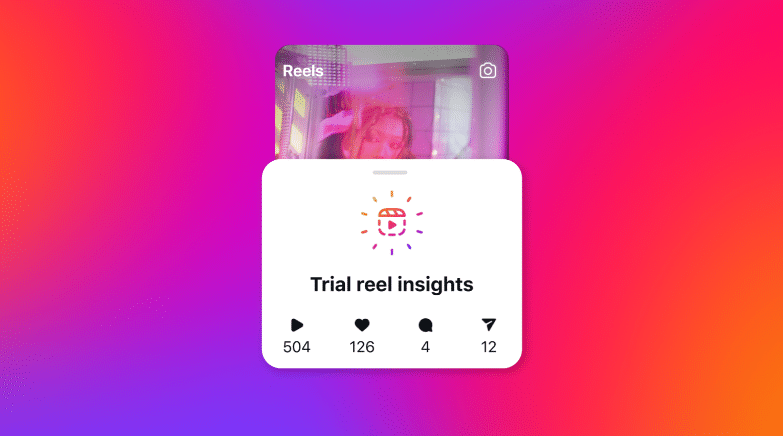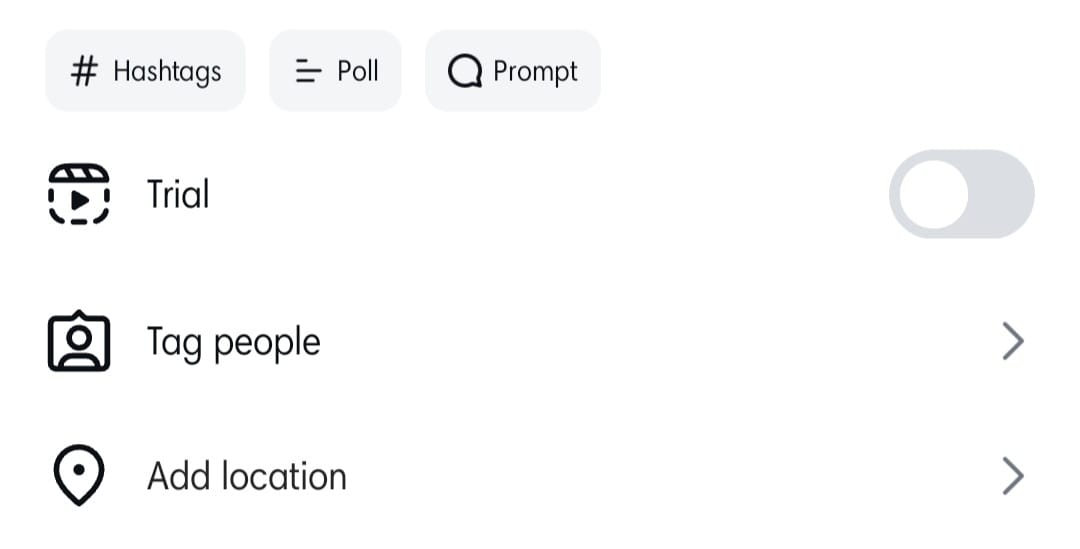How to Use Instagram’s Trial Reels
Discover How to Use Instagram’s Trial Reels: Experiment with New Content Without Worries
Ever wanted to try something new with your Instagram content but worried about ruining your perfect feed? With Instagram’s Trial Reels, you can experiment with different types of content—be it beauty tutorials or cooking hacks—without affecting your main profile.
What Are Trial Reels?
Trial Reels are like a soft launch for your creative ideas. They let you share your reel exclusively with non-followers first. If they love it, you can share it with your followers next. It’s a low-risk way to test out new content without disrupting your established audience dynamics.
Benefits of Using Trial Reels?
Trial Reels aren’t just a fun experiment—they’re a game-changing strategy for creators looking to grow and evolve their content. Here’s how they can help your account:
- 📈 Increased Exposure: Your reel gets showcased to a broader, untapped audience, boosting your chances of going viral.
- 🌱 Organic Growth: If your content resonates with non-followers, you’ll see faster follower growth and higher engagement rates.
- 📊 Content Testing: It’s like having a focus group for your ideas. Test new content on a neutral audience and adjust based on real-time feedback.
- 🧪 Low-Risk Experimentation: Try bold ideas without worrying about disrupting your regular feed or alienating your existing audience.
- 🤝 Flexible Sharing: Decide later if your Trial Reel should roll out fully to all audiences (new and existing), giving you full control over what your followers see.
Trial Reels offer the perfect balance of creative freedom and audience insight, making them an essential tool for every Instagram creator.
How to Create and Share Trial Reels
Using Trial Reels is super simple! Follow these steps:
1. Create Your Reel:
- Open the Instagram app and tap the “+” button.
- Upload your video or use Instagram’s built-in camera and editing tools.
2. Prepare to Share:
- Once your reel is ready, tap Next.
- On the sharing screen, look for the Trial toggle and turn it on.

3. Share as a Trial:
- Hit Share, and Instagram will show your reel to non-followers first.
- Your followers won’t see it unless you decide to share it with them later.
Final Thoughts
Trial reels are a creative playground for Instagram creators. They let you take risks, explore new ideas, and grow your audience—all while keeping your loyal followers happy.
So, stop overthinking and start creating! Whether it’s a beauty hack, a cooking tip, or something entirely unexpected, trial reels are here to help you test the waters and shine.
Ready to try it? Open Instagram, toggle on Trial, and let your creativity fly!